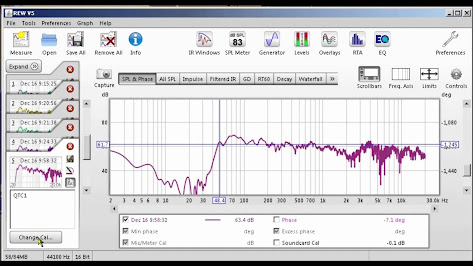Spotted this unit on FB Market Place, made the inquiry, but due to it's high asking price I actually held back & thought carefully about it for more than a month if the more expensive EQ really makes a difference? I guess some times, what's meant to be was meant to be, as what are the chances that an item is still there after a whole long month or more? Based on my trading experience on FB Market Place, the stuff is usually gone after a few days if one is eyeing & not making an effort to secure the item.
Anyway, met the seller who was a really friendly guy and he gave me about an hour of his time, just walking me thru all the bells & whistles that this Kenwood GE-7030 has got. Basically, one can work this Kenwood EQ in 3 ways. First is the most common used as 14 band Graphic EQ. Next is as a 3/14 band grouped Parametric EQ. Last is the easiest, using it's 7 pre-programed stored EQ Genre curves, which includes modes such as Flat, Pop, Rock, Car, Jazz 1, Classical 1 or Classical 2. Last but not least, that matching pale bluish dot matrix text & bar display just matches my stack of other components from Denon, Cambridge Audio & Oppo. The Kenwood does not stick out like a sore thumb, unlike my earlier Pioneer GR-333 EQ which came with bright amber bar display. And believe it or not, the Kenwood GE-7030 was sold during the 1991-1992 catalog years. The fact that it's still around today is testament to Kenwood, and probably most Japanese audio manufacturers during the era, that overall high standard of build quality. The Kenwood also came in a tall, massive & deep 2U chassis, which on itself looks just like a second AVR on the rack, but weighting only 5.4kgs. Not too heavy, but for an EQ, it's a battle cruiser.
With the Kenwood EQ plugged in to my AV system, allowing me to only manipulate the front channel tonal response, I played around with a variety of settings which included Parametric, Pre-Programed, but eventually settled on that characteristic 14 band V setting on Graphic EQ mode which worked so well on Bose 901 speakers with the Pioneer EQ in use previously. With the EQ setting been custom set in memory, I can move on to enjoy my music & movies. Yes, I actually use the HT system on Denon HEOS to stream Spotify or just MP3 file loaded from my smart phone.
The first thing that hit me was how much more transparent sounding this Kenwood EQ is compared to the Pioneer EQ. It's not a fair competition either as the Kenwood is at least 2 steps up the model line, which equals to a Pioneer GR-777 in that case. However, the Kenwood EQ operates on all logic & memory control board while the Pioneer is still based on the classic electronic sliders. I am not sure if that's the advantage here, but the difference is easily heard, it's just so much more can be heard with the Kenwood, like a veil has been lifted off the sound track and music. The Kenwood is also more powerful sounding, the music & sound tracks just comes alive, as in gun shots, cannons and explosions hit harder, kick drums "kick" harder, and vocals, crystal clear and even with nice imaging thrown in when playing music in stereo mode! While vocals is crystal clear, it still maintains a degree of body within the image of the sound stage! Bass & treble definition is also improved with the new clarity. Highs are more airy and bass lines can be followed easily. I can't say enough how well this Kenwood EQ matched the Bose 901 MK VI speakers.
Just a caveat if you're reading this, it may not be a good idea to add an EQ in to the mix if you're not using Bose 901 series speakers in your stereo or HT system. The unique design and sound character of the Bose 901 series speakers demands that an EQ be used with it. There maybe other speaker designs with an EQ requirement, but I believe those are far & few in between, with the Bose 901 series being the poster boy of the group!