Continuing from my last post on my music exploration with Spotify (here), I continued to think about what other tweaks I could try out to improve Spotify's MP3-equivalent sound quality.
I thought about jitter, which we audiophiles have learned is one of the big influencers in digital music replay quality. So I decided to search for a de-jittering device, something like the Ultra Jitterbug from Sonic Frontiers or the Genesis Digital Lens of yore, to see whether it would make any difference to Spotify's sound quality feeding my TAD-D600's DAC.
Again, I didn't want to spend too much money, not knowing a de-jittering device's efficacy on the TAD-D600, given that TAD has paid special attention to the D600's master clock to reduce jitter with a proprietary high precision crystal oscillator.
After some research online, I turned up with the iFi S/PDIF iPurifier (there is also a iPurifier version for USB), which iFi says does its work in 4 stages - " isolation, regeneration, a memory buffer and re-clocking. This restores the industry standard ‘square wave’ which represents the desired signal". The iFi S/PDIF iPurifier can also convert between coaxial and optical input/output too. I don't want to get into its technical specifications too much, you can read more on iFi's website.
Again, I found a used one online, it is a S/PDIF iPurifier version 1 (list price USD150). iFi has come out with iPurifier 2 which performs the same functions as far as I could ascertain.
My need is the iPurifier's coaxial connection. For this, the iPurifier has a female RCA on one end, which the digital data feed from my Bluetooth receiver will go into, and a male RCA on the other end, which will be plugged into the digital input on the TAD-D600.
Here are 2 recordings used to compare the effects without and with the iFi S/PDIF iPurifier in the loop. Noted that resolution wise they are at Spotify highest quality setting which is 320kb/s, less than a quarter of the CD's 1,411kb/s, so we can't expect miracle here. These recordings were done with an iPhone SE, hand held. The sound quality differences may be difficult to hear on mobile devices' or a PC's built in speakers, a pair of good headphones should do better.
1. "Historia De Un Amor" by Lisa Ono, on her album "Romance Latino Selection"
1a. Without iFi iPurifier
1b. With iFi iPurifier
The effects I noticed may be deemed subtle, but they are there. I found that the decay of each piano note cleaner with the iPurifier, There is also a similar effect with Ono's breathiness and decay at the end of each phrase of her vocal part. Each musical note, including the bass notes are also rendered with better definition. The brushed cymbal (from 1:32 onwards) stands out a little more with better dynamic shading, though its resolution is limited by the bitrate.
I prefer the sound with the iPurifier, but I can understand too if some listeners preferred the slightly warmer and looser sound without.
2. "Imperial March" - John Williams and Vienna Philharmonic from "John Williams in Vienna"
Listen to the entire track and compare how each one holds your listening attention more from beginning to end.
2a. Without iFi iPurifier
2b. With iFi iPurifier
To me, this example is all about rhythm and momentum. The recording with the iPurifier holds the musical line tighter and propels the music along better, with the music sounding more relentless and more urgent, as it should be.
Lastly, just sharing a track that a reader requested. Nice song. I just played it from Spotify and recorded it with the same setup:
3. "It Knows Me" - Avi Kaplan
Putting on the audiophile hat, I think in this recording there is a tilt in the balance towards the bottom end, it is bass heavy. With the resolution level offered by Spotify, the bass part is dense rather than well defined. The situation is further exacerbated by a somewhat recessed vocal. This track can be a challenge to a system with too much bass to play it in a well balanced manner in my view.
Final thought - ya, in HiFi, little things do add up. The tweaks I did improved Spotify's replay to a level that is more palatable to me, which is a good thing - Spotify has become a staple in my HiFi system for me to explore new music.





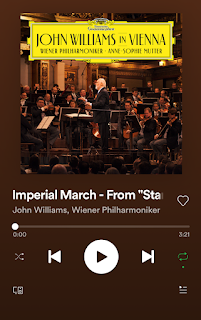


Hi Spotify is going to launch Spotify HiFi soon.
ReplyDeletehttps://techcrunch.com/2021/02/22/spotify-to-launch-a-new-high-end-subscription-spotify-hifi/
Oh CK
That is good news, I'll subscribe if the price is comparable to the other streaming services'.
ReplyDeleteI compared Spotify to Tidal HiFi recently, the sound quality difference was readily apparent on a good HiFi system.