Its has been ages since anyone posted on bass management. Last week I have talk about doing auto calibration or calibration for your multi channel audio. This is something tedious and time consuming. I think to some can be mind boggling. It is how I started as well but I am lucky to be guided by some of the best sifu there is. Another lucky thing is many forum members willingness to share on their experience especially the mistake learn which helps a ton to me.
First thing I learn about management is the essential tool. The more common tool most members are using is the REW software with the Umik-1 mic. There are tons of better products out there but that is another topic. REW is a measurement tool of how the sound respond. The purpose of it, is to know what might be dip and peak of different frequency. Knowing that will tell us what we want to focus in getting it to the more ideal level. Looking at the graph I have posted is the respond of my dual subs to my room. You can see that is all the bumps and dip still even after much work was done in correcting it.
One additional tool which I have in place is the minidsp 2x4 HD. What it means 2x4 as it have 2 inputs and 4 outputs. This is use for subwoofers to manage the bass which will help on top of the processor calibration. The minidsp has more functions which can do tons in calibrating the LFE (Low Frequency Effect) or bass in your home theater setup. The beauty of this hardware, it works with the REW software. Practically the measurement done in REW can be imported into the minidsp to save some work on your calibration.
This is the result I have gotten so far for my dual SVS subs which consists of SB16 and PB16. Its a mix of sealed and ported subs in my setup which I think is best of both worlds. This is not quite popular I will say as integrating both subs can be a big challenge. Get it right and is very satisfying. Time to get back to more movies. Cheers......
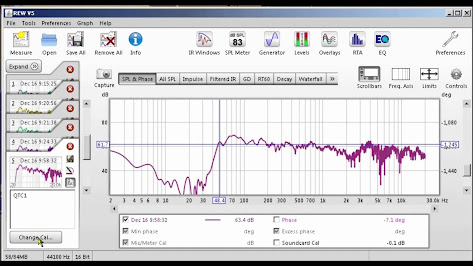





1 comment:
Bass management in HT is really important indeed!
Post a Comment